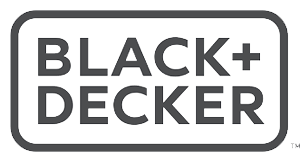How to Install BLACK+DECKER Under Cabinet Lighting
- Feb 18, 2019

PureOptics LED under cabinet lighting installs quickly and easily in minutes, with no tools required! Set up is a snap - just decide where you want to place your light bars, choose an accessible outlet for the AC adapter, and the rest is easy! Read on to learn the best tips and tricks for installing under cabinet lighting in your home.
Step One: Choose an easily accessible outlet for your AC adapter.
Select where you want your adapter to live. Somewhere hidden is best! This is your power source for the whole system.

Step Two: Remove adhesive backing and mount key components in their desired locations.
When selecting the location of your control box, consider where you want your hands-free motion sensor to be. Also ensure that the AC adapter cord can reach with some slack to be hidden later on. Most kits include light bars with and without power buttons--be sure to place the bars with buttons in easy-to-access locations.
PRO TIP!: Place each light bar 2.5" from the front of the cabinet facing. Use the spacer in your kit to help with this.

Step Three: Connect and clip all parts to complete your installation.
First, connect the motion sensor control box to the power source. Next, connect the control box to the first light bar using a jumper wire. In most cases a 4" wire is sufficient. Lastly, connect the remaining light bars to each other using provided jumper wires. After all of your cords are connected, hide the wires. Use the wire clips provided to route and tidy up any loose or hanging cords for a professional look.
PRO TIP!: Multiple jumper wire sizes are included in your kit. They can be used interchangeably to best suit your layout.

Step Four: Step back and enjoy the final product!

Transforming your kitchen is easy with PureOptics LED Under Cabinet Lighting! For more ideas, inspiration, and helpful content, check out these helpful articles or watch our other under cabinet lighting installation videos.
Need more help during your installation process? Download the full instruction manual by clicking here.